添加自定義 HTML 標記
贊助
成為我們的資助者或贊助商,以支持我們的工作。
本頁內容
贊助商
你可能希望包含自定義 HTML 標記,以擴展功能,這對於 HugoPress 內置鉤子和 HB 自定義鉤子來說小菜一碟。
讓我們從一個簡單的示例開始,該示例在頁面頂部顯示一條問候消息。
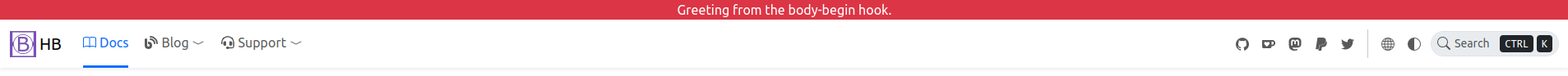
選擇正確的鉤子
- HugoPress 內置鉤子。
- 頁頭鉤子。
- 頁尾鉤子。
- 博客鉤子。
- 文檔鉤子。
- 更多鉤子可以通過我們文檔找到。
本例中,body-begin 正是我們需要的鉤子。
配置
然後配置鉤子。
params.toml
1[hugopress]
2 [hugopress.modules]
3 [hugopress.modules.hb-custom]
4 [hugopress.modules.hb-custom.hooks]
5 [hugopress.modules.hb-custom.hooks.body-begin]
6 cacheable = true
params.yaml
1hugopress:
2 modules:
3 hb-custom:
4 hooks:
5 body-begin:
6 cacheable: true
params.json
1{
2 "hugopress": {
3 "modules": {
4 "hb-custom": {
5 "hooks": {
6 "body-begin": {
7 "cacheable": true
8 }
9 }
10 }
11 }
12 }
13}
如果一切正常,Hugo 將抱怨找不到模板:partial not found。
推薦使用 hb-custom 作爲 HugoPress 的模塊名稱,以避免和其他模塊衝突。
cacheable
因爲示例 HTML 並不包含動態內容,將其標記爲
cacheable,以提升構建性能。創建模板
緊接着創建模板以包含 HTML,模板名稱和模塊、鉤子名稱相關。
你可以通過 .Page 獲取頁面參數,若包含動態內容,請別忘記禁用 cacheable。
詳情請參閱 Hooks Context。
就這樣,現在問候語將出現在頁面的頂部。
