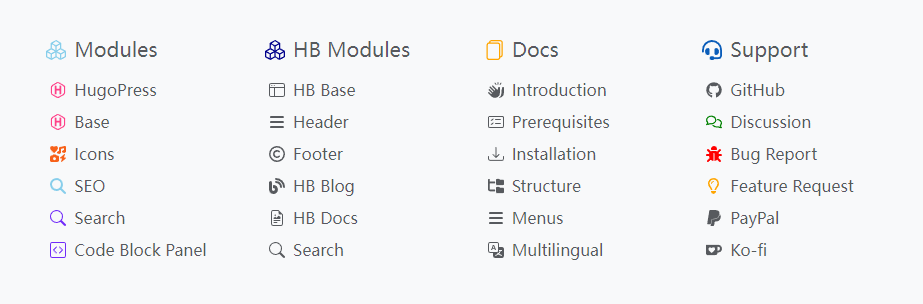
本文將描述如何配置頁尾菜單。
如圖所示,頁尾菜單具有兩級層次。
菜單集標識
頁尾菜單集標識爲 footer。
頁尾菜單項參數
| Parameter | Type | Description |
|---|---|---|
icon | object | 圖標參數。 |
icon.vendor | string | 圖標供應商,必填。 |
icon.name | string | 圖標名稱,必填。 |
icon.color | string | 圖標顏色。 |
icon.className | string | 圖標 CSS 類名。 |
Example
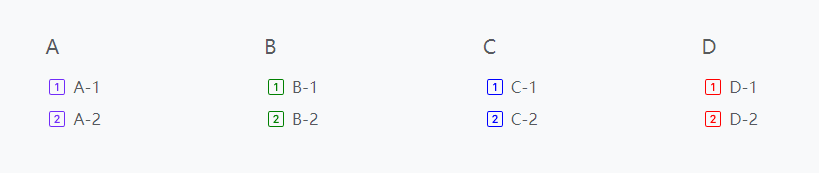
menus.toml
1[[footer]]
2 identifier = 'a'
3 name = 'A'
4[[footer]]
5 name = 'A-1'
6 parent = 'a'
7 url = '#a-1'
8 [footer.params]
9 [footer.params.icon]
10 color = '#712cf9'
11 name = '1-square'
12 vendor = 'bootstrap'
13[[footer]]
14 name = 'A-2'
15 parent = 'a'
16 url = '#a-2'
17 [footer.params]
18 [footer.params.icon]
19 color = '#712cf9'
20 name = '2-square'
21 vendor = 'bootstrap'
22[[footer]]
23 identifier = 'b'
24 name = 'B'
25[[footer]]
26 name = 'B-1'
27 parent = 'b'
28 url = '#b-1'
29 [footer.params]
30 [footer.params.icon]
31 color = 'green'
32 name = '1-square'
33 vendor = 'bootstrap'
34[[footer]]
35 name = 'B-2'
36 parent = 'b'
37 url = '#b-2'
38 [footer.params]
39 [footer.params.icon]
40 color = 'green'
41 name = '2-square'
42 vendor = 'bootstrap'
43[[footer]]
44 identifier = 'c'
45 name = 'C'
46[[footer]]
47 name = 'C-1'
48 parent = 'c'
49 url = '#c-1'
50 [footer.params]
51 [footer.params.icon]
52 color = 'blue'
53 name = '1-square'
54 vendor = 'bootstrap'
55[[footer]]
56 name = 'C-2'
57 parent = 'c'
58 url = '#c-2'
59 [footer.params]
60 [footer.params.icon]
61 color = 'blue'
62 name = '2-square'
63 vendor = 'bootstrap'
64[[footer]]
65 identifier = 'd'
66 name = 'D'
67[[footer]]
68 name = 'D-1'
69 parent = 'd'
70 url = '#d-1'
71 [footer.params]
72 [footer.params.icon]
73 color = 'red'
74 name = '1-square'
75 vendor = 'bootstrap'
76[[footer]]
77 name = 'D-2'
78 parent = 'd'
79 url = '#d-2'
80 [footer.params]
81 [footer.params.icon]
82 color = 'red'
83 name = '2-square'
84 vendor = 'bootstrap'
menus.yaml
1footer:
2- identifier: a
3 name: A
4- name: A-1
5 params:
6 icon:
7 color: '#712cf9'
8 name: 1-square
9 vendor: bootstrap
10 parent: a
11 url: '#a-1'
12- name: A-2
13 params:
14 icon:
15 color: '#712cf9'
16 name: 2-square
17 vendor: bootstrap
18 parent: a
19 url: '#a-2'
20- identifier: b
21 name: B
22- name: B-1
23 params:
24 icon:
25 color: green
26 name: 1-square
27 vendor: bootstrap
28 parent: b
29 url: '#b-1'
30- name: B-2
31 params:
32 icon:
33 color: green
34 name: 2-square
35 vendor: bootstrap
36 parent: b
37 url: '#b-2'
38- identifier: c
39 name: C
40- name: C-1
41 params:
42 icon:
43 color: blue
44 name: 1-square
45 vendor: bootstrap
46 parent: c
47 url: '#c-1'
48- name: C-2
49 params:
50 icon:
51 color: blue
52 name: 2-square
53 vendor: bootstrap
54 parent: c
55 url: '#c-2'
56- identifier: d
57 name: D
58- name: D-1
59 params:
60 icon:
61 color: red
62 name: 1-square
63 vendor: bootstrap
64 parent: d
65 url: '#d-1'
66- name: D-2
67 params:
68 icon:
69 color: red
70 name: 2-square
71 vendor: bootstrap
72 parent: d
73 url: '#d-2'
menus.json
1{
2 "footer": [
3 {
4 "identifier": "a",
5 "name": "A"
6 },
7 {
8 "name": "A-1",
9 "params": {
10 "icon": {
11 "color": "#712cf9",
12 "name": "1-square",
13 "vendor": "bootstrap"
14 }
15 },
16 "parent": "a",
17 "url": "#a-1"
18 },
19 {
20 "name": "A-2",
21 "params": {
22 "icon": {
23 "color": "#712cf9",
24 "name": "2-square",
25 "vendor": "bootstrap"
26 }
27 },
28 "parent": "a",
29 "url": "#a-2"
30 },
31 {
32 "identifier": "b",
33 "name": "B"
34 },
35 {
36 "name": "B-1",
37 "params": {
38 "icon": {
39 "color": "green",
40 "name": "1-square",
41 "vendor": "bootstrap"
42 }
43 },
44 "parent": "b",
45 "url": "#b-1"
46 },
47 {
48 "name": "B-2",
49 "params": {
50 "icon": {
51 "color": "green",
52 "name": "2-square",
53 "vendor": "bootstrap"
54 }
55 },
56 "parent": "b",
57 "url": "#b-2"
58 },
59 {
60 "identifier": "c",
61 "name": "C"
62 },
63 {
64 "name": "C-1",
65 "params": {
66 "icon": {
67 "color": "blue",
68 "name": "1-square",
69 "vendor": "bootstrap"
70 }
71 },
72 "parent": "c",
73 "url": "#c-1"
74 },
75 {
76 "name": "C-2",
77 "params": {
78 "icon": {
79 "color": "blue",
80 "name": "2-square",
81 "vendor": "bootstrap"
82 }
83 },
84 "parent": "c",
85 "url": "#c-2"
86 },
87 {
88 "identifier": "d",
89 "name": "D"
90 },
91 {
92 "name": "D-1",
93 "params": {
94 "icon": {
95 "color": "red",
96 "name": "1-square",
97 "vendor": "bootstrap"
98 }
99 },
100 "parent": "d",
101 "url": "#d-1"
102 },
103 {
104 "name": "D-2",
105 "params": {
106 "icon": {
107 "color": "red",
108 "name": "2-square",
109 "vendor": "bootstrap"
110 }
111 },
112 "parent": "d",
113 "url": "#d-2"
114 }
115 ]
116}
上述例子實用 Bootstrap 圖標,你也可以使用其他圖標,比如 Font Awesome、Feather、Tabler、Simple 等。
